W770
Pairing (registering) of a smartphone
Choosing the destination to save registration information
- Pull the crown out to position 1.
- Rotate the crown to change the mode to [TME].
- Push the crown in to position 0.
- Pull the crown out to position 2.
- Rotate the crown to choose the destination to save registration information.
- Push the crown in to position 0.
The second hand points to 30 seconds and stops.
The second hand points the saving destination of registration information currently chosen and the function hand indicates connection status (ON/OFF).
!
Each time you rotate the crown, the second hand moves as follows:
"1 o'clock" → "2 o'clock" → "3 o'clock" → (back to the top)
The second hand and function hand return to normal indication.

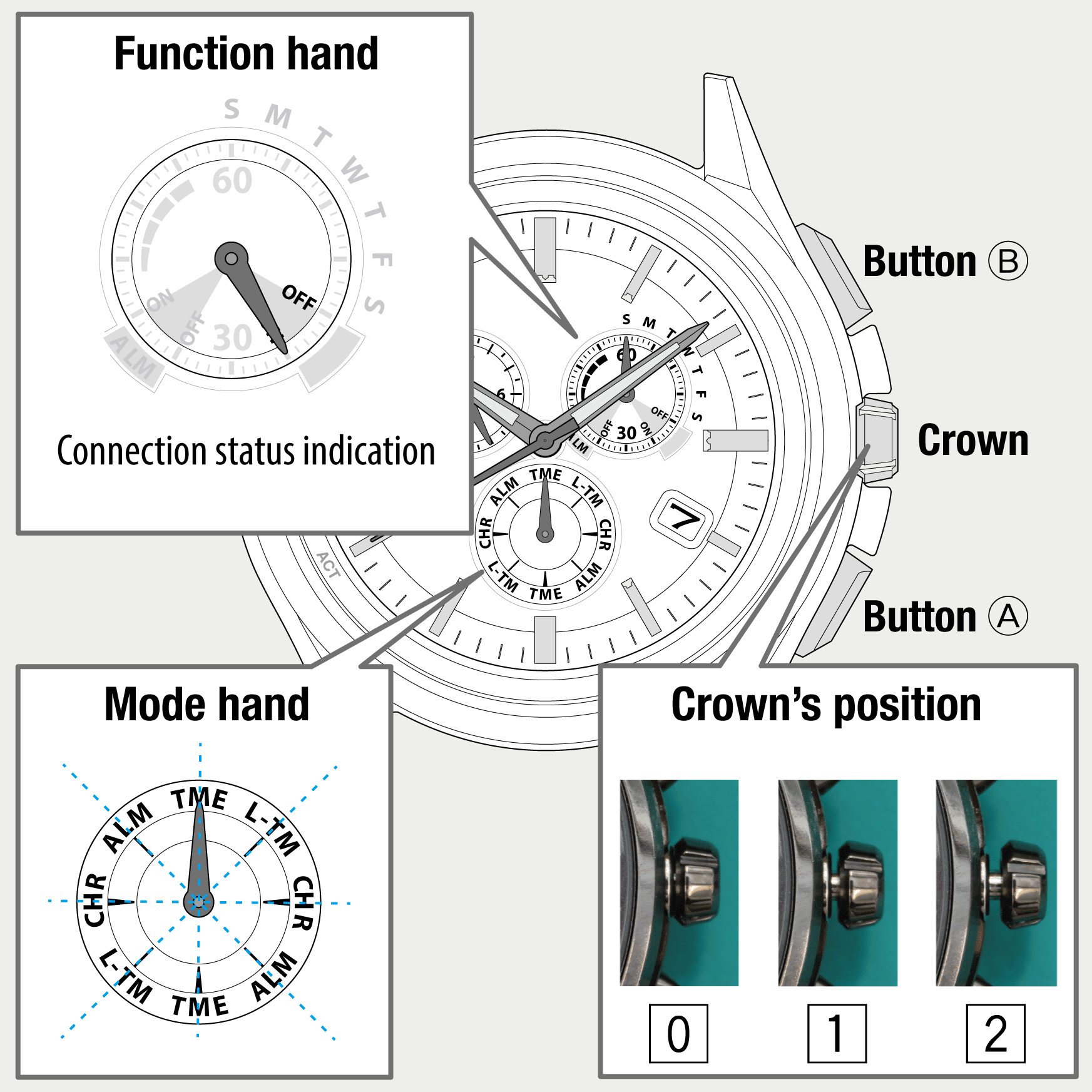
 Cal. No. W770
Cal. No. W770 Refine your search
Refine your search