W770 Riiiver
Connection/disconnection with the smartphone
Choosing a smartphone and connecting to it
Way to choose registration information of a smartphone from three saving destinations and connect the watch to it.
- The watch cannot be connected with two or more smartphones at the same time.
!
Cancel the notification indication of the second hand before disconnecting.
- Pull the crown out to position 1.
- Rotate the crown to change the mode to [TME].
- Pull the crown out to position 2.
- Rotate the crown to choose registration information.
- Push the crown in to position 0 keeping the mode [TME].
- Press and release the upper right button B.
The second hand points to 30 seconds and stops.
The second hand points the registration information currently chosen and the function hand indicates connection status (ON/OFF).
| ON | 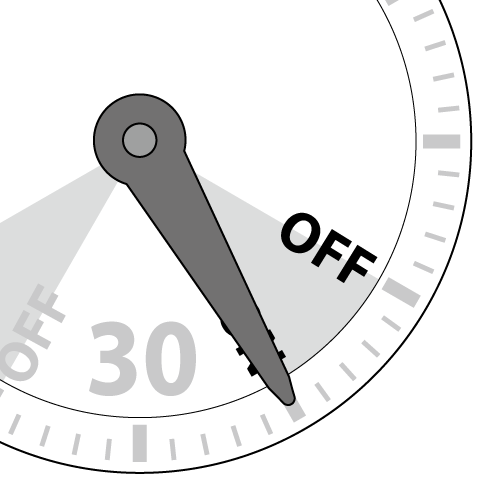 | Connected with the smartphone |
|---|---|---|
| OFF | 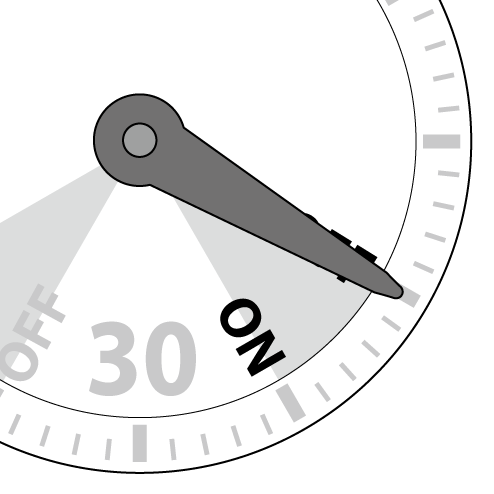 | Disconnected with the smartphone |
| 5 seconds | 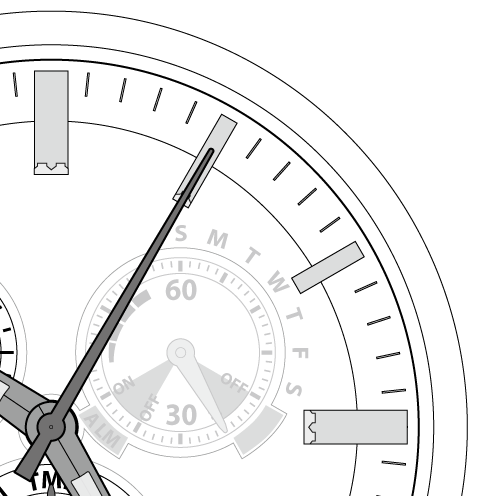 | Registration information 1 |
|---|---|---|
| 10 | 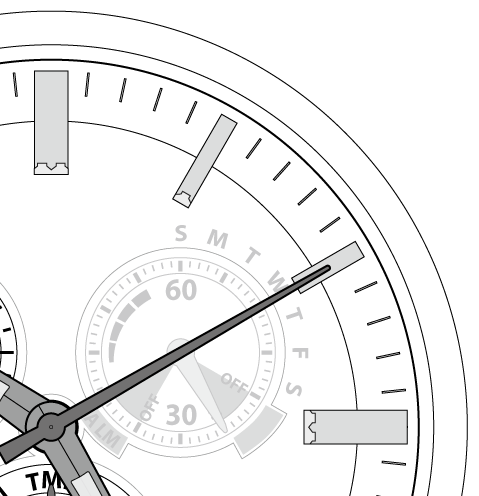 | Registration information 2 |
| 15 | 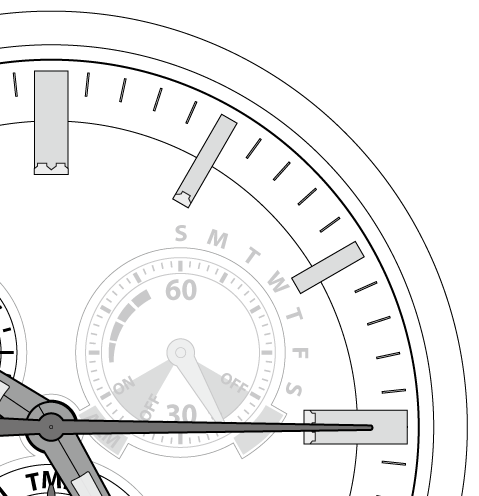 | Registration information 3 |
!
Connection with another smartphone is disconnected.
The second hand points “ACT” (40-second position).
After connected, the function hand points “ON” of connection status.

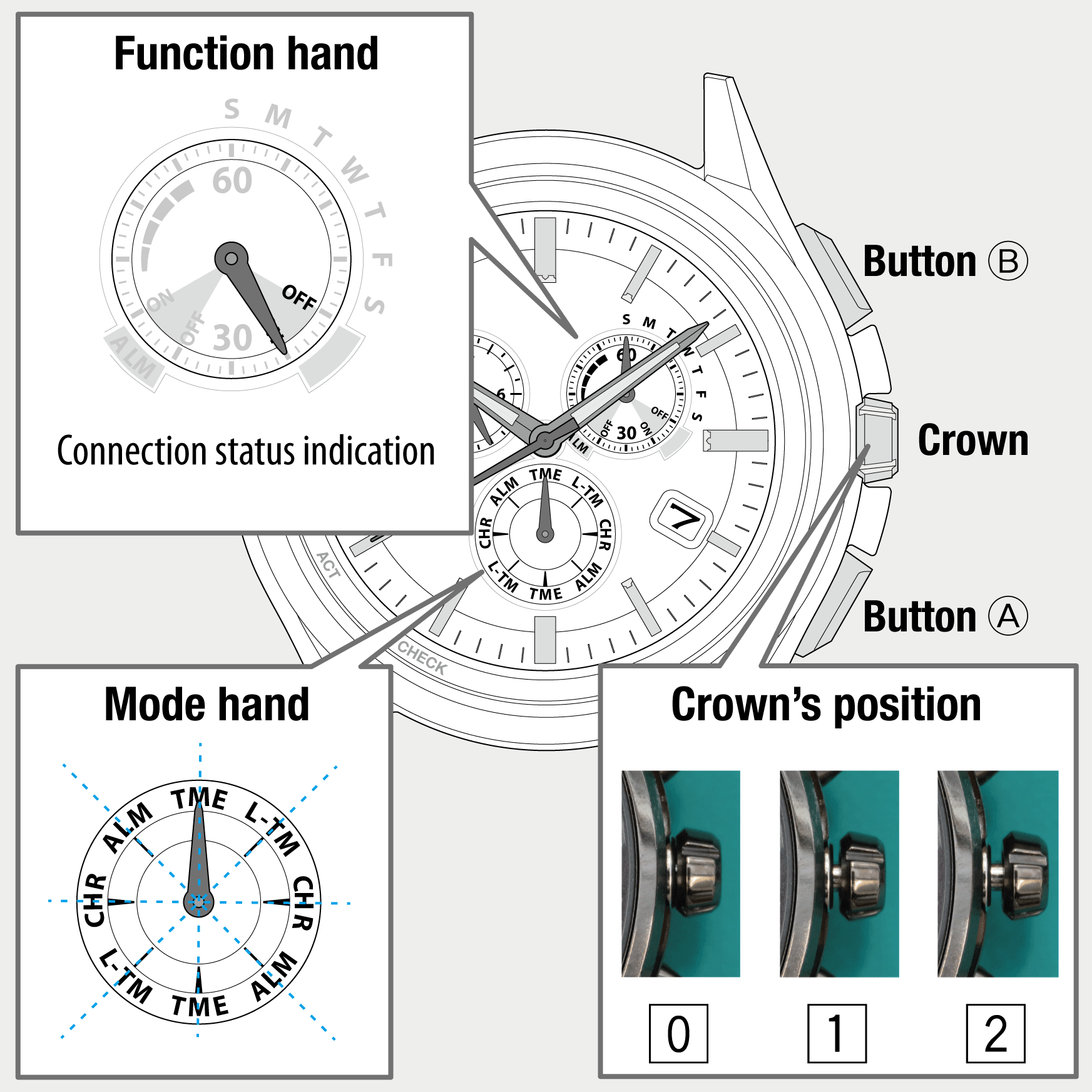
 Cal. No. W770 Riiiver
Cal. No. W770 Riiiver Refine your search
Refine your search