How to remove your account of the CITIZEN CONNECTED app
When the app’s version is 5.x
- Start up the “CITIZEN CONNECTED” app.
- If you have not signed up, sign up.
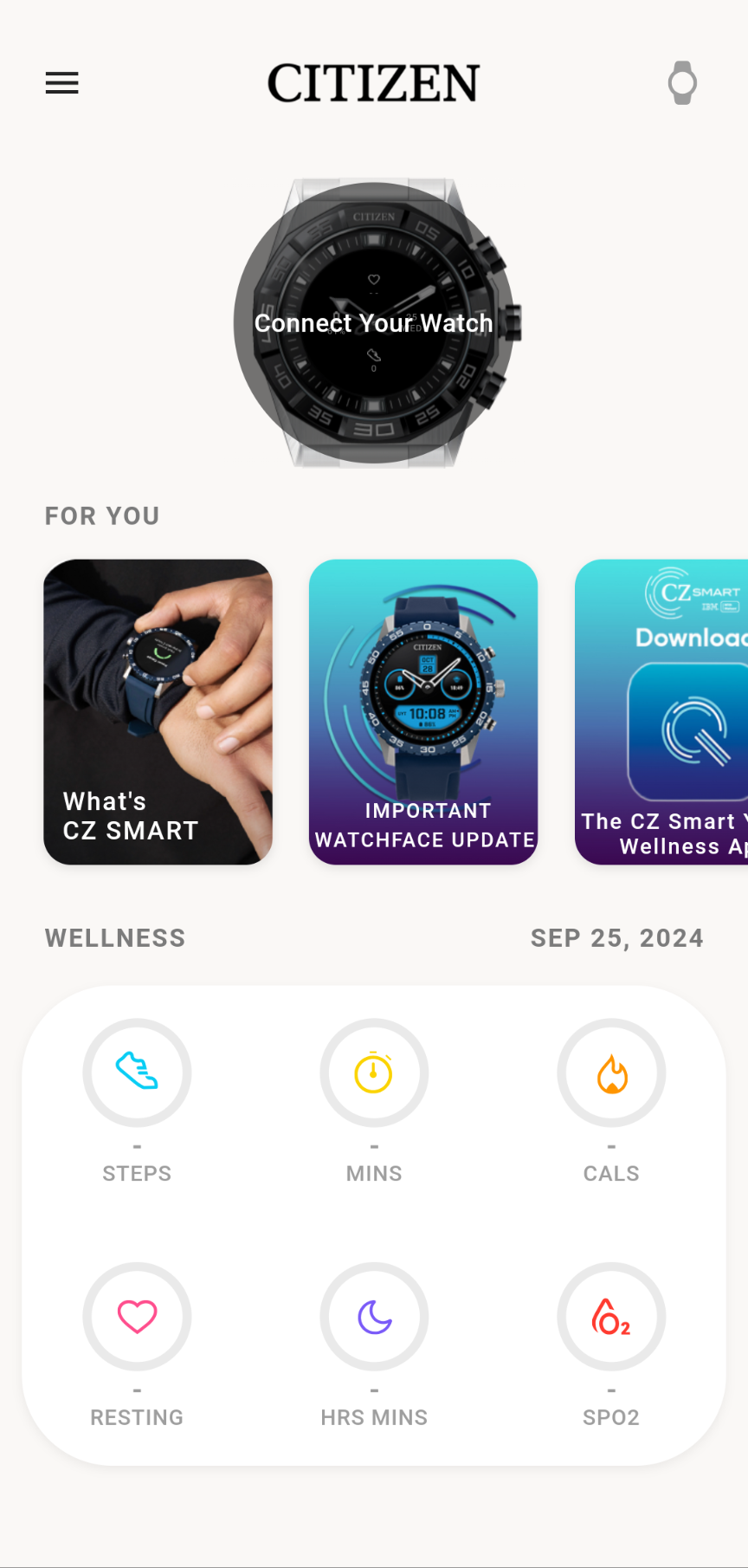
- Tap the menu icon on the top left of the home screen of the app.
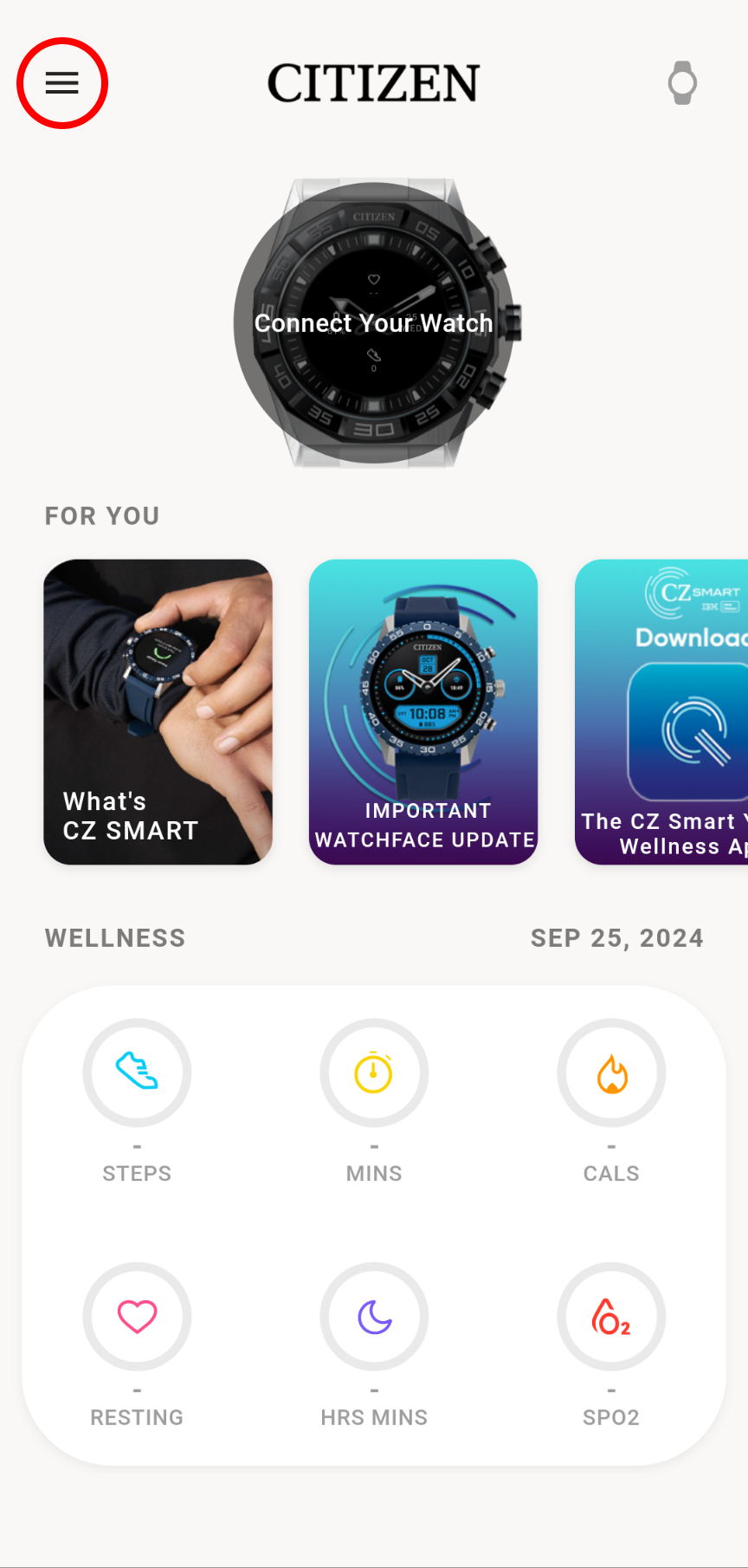
The side menu is opened.
- Tap [About].
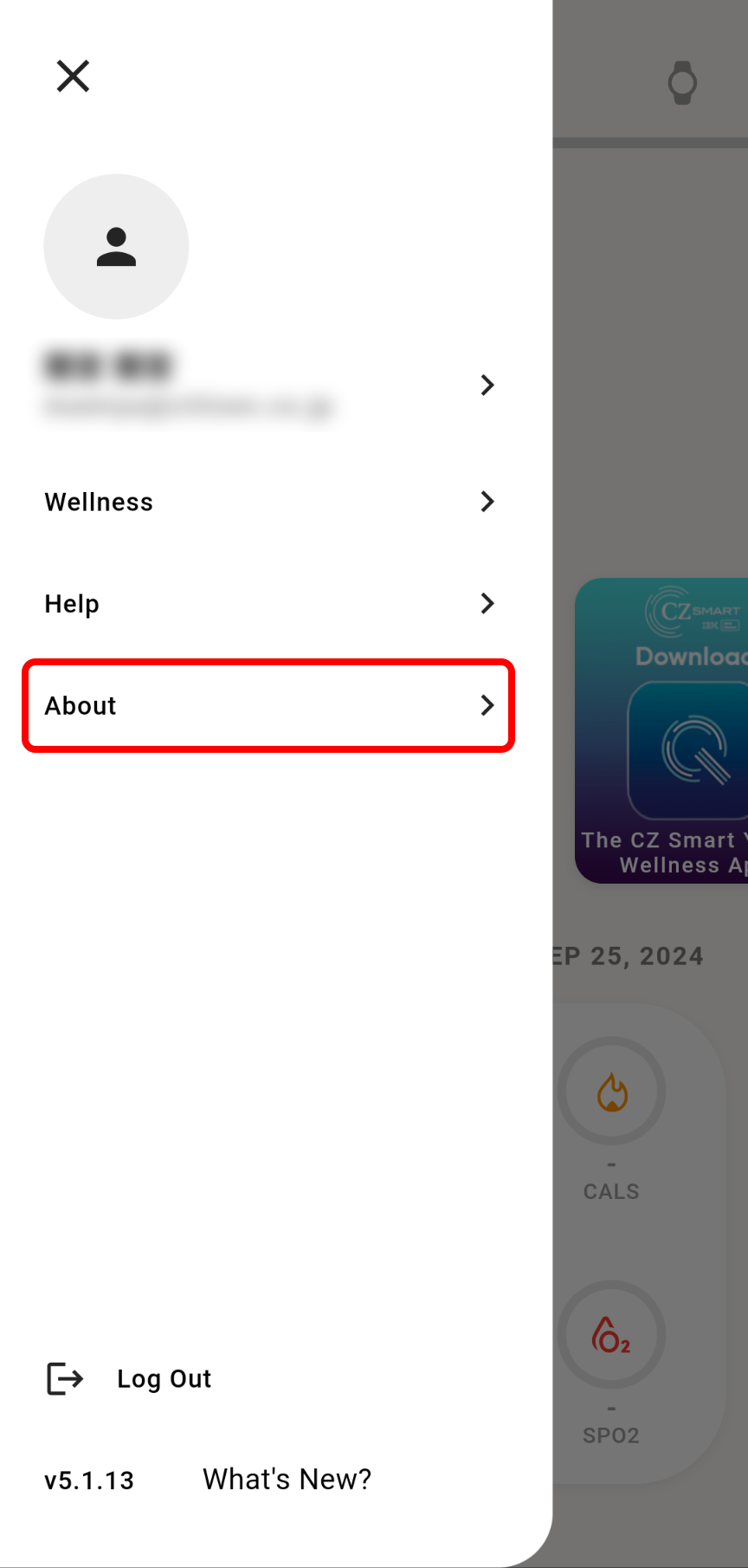
The [ABOUT] screen is opened.
- Tap [DELETE ACCOUNT].
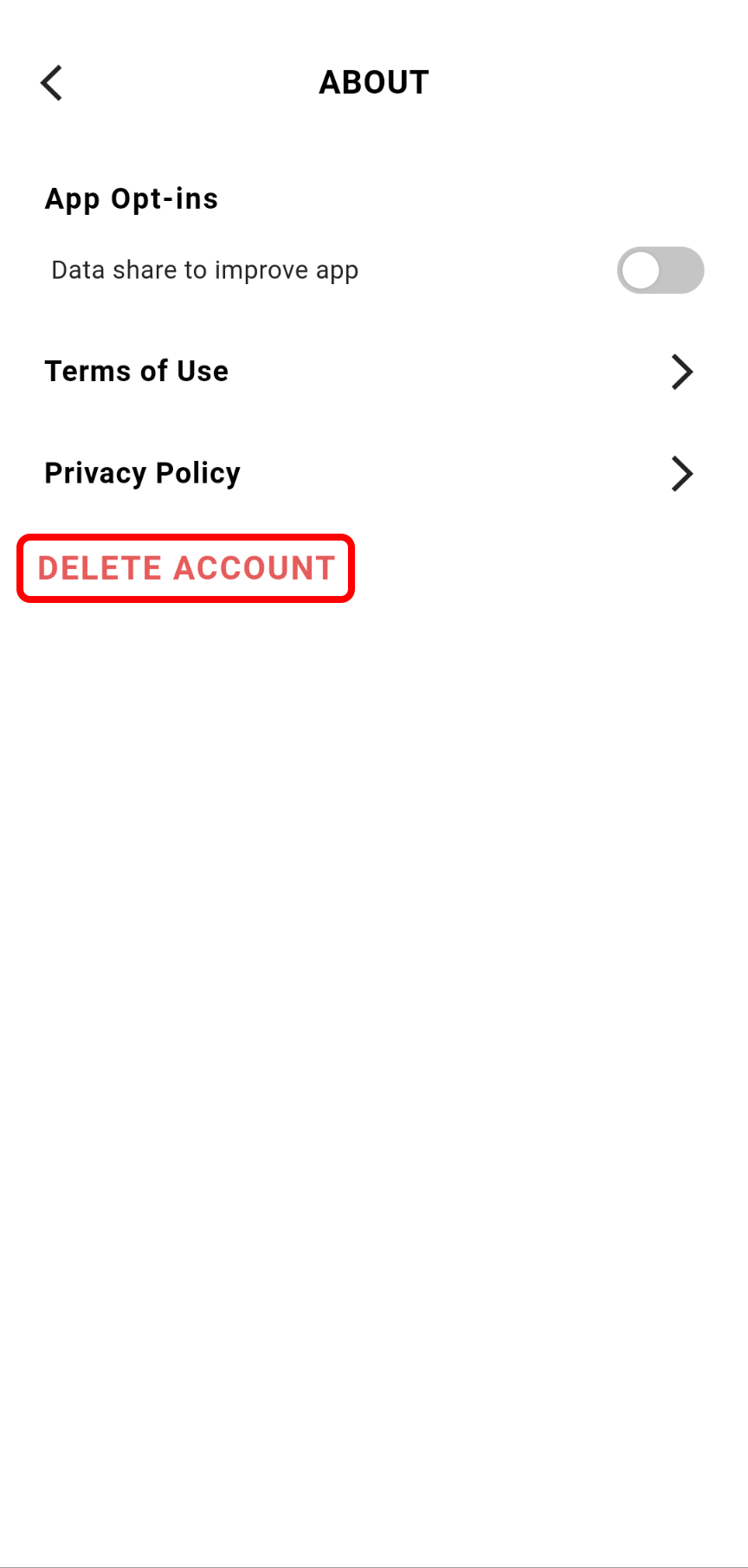
The [DELETE ACCOUNT] screen is displayed.
- Tap [DELETE ACCOUNT].
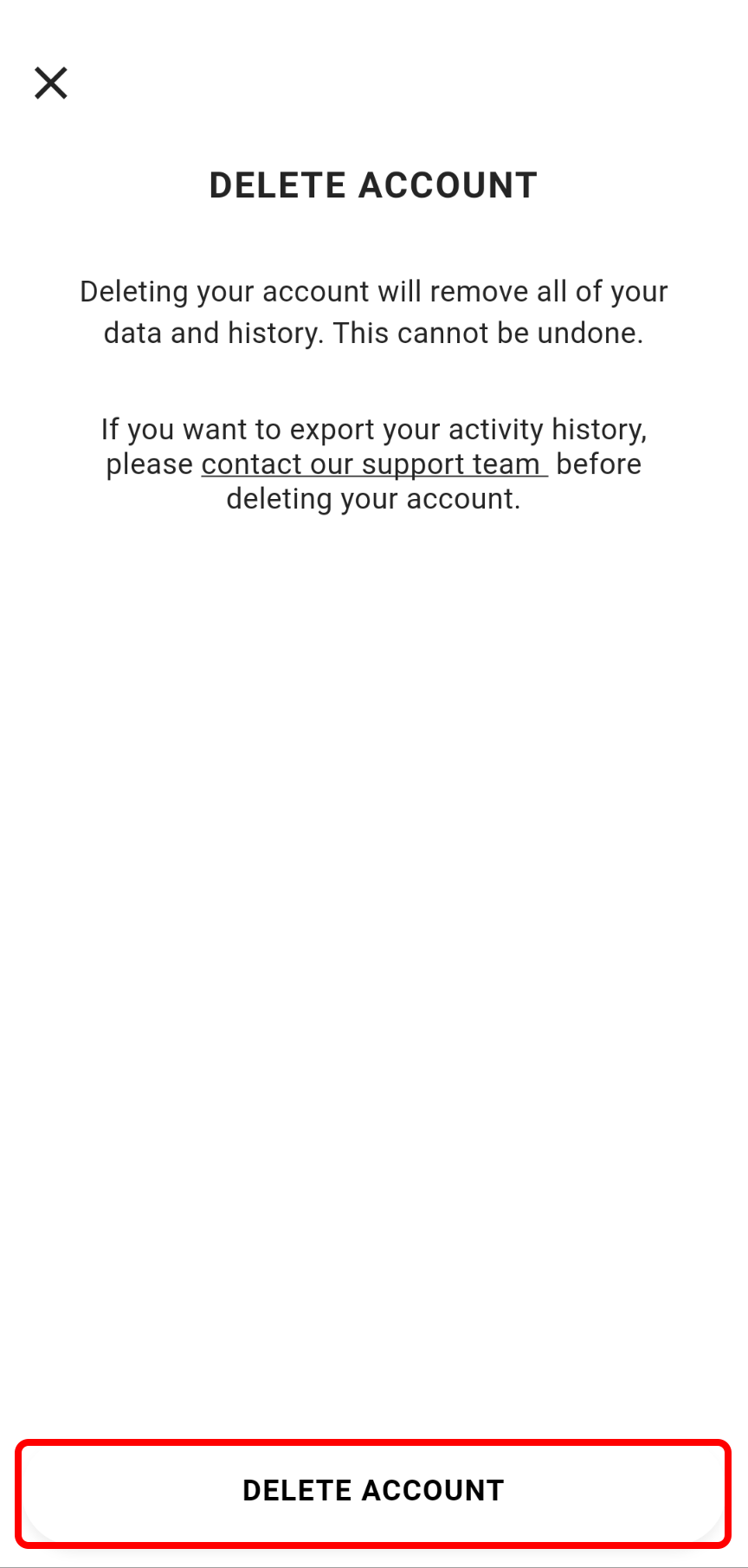
The confirmation dialog appears.
- Tap [DELETE].
- An email is sent to the address linked with your account.
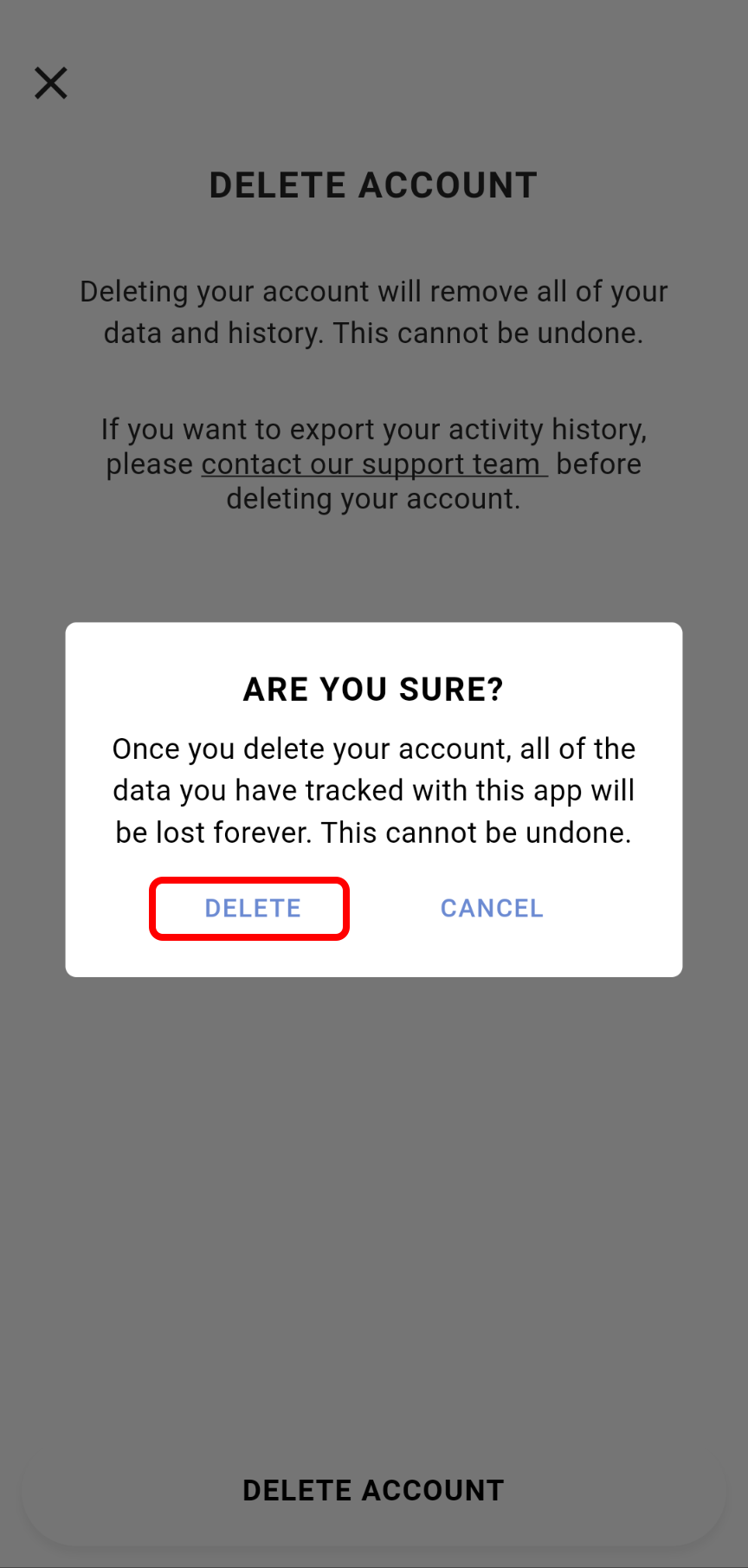
Your account of the app is completely removed.
When the app’s version is 1.x
- Start up the “CITIZEN CONNECTED” app.
- If you have not signed up, sign up.
- Tap [Help] on the [Profile] screen of the app.
- Delete your account following the messages on the screen.