P990
Quick start guide
Connecting
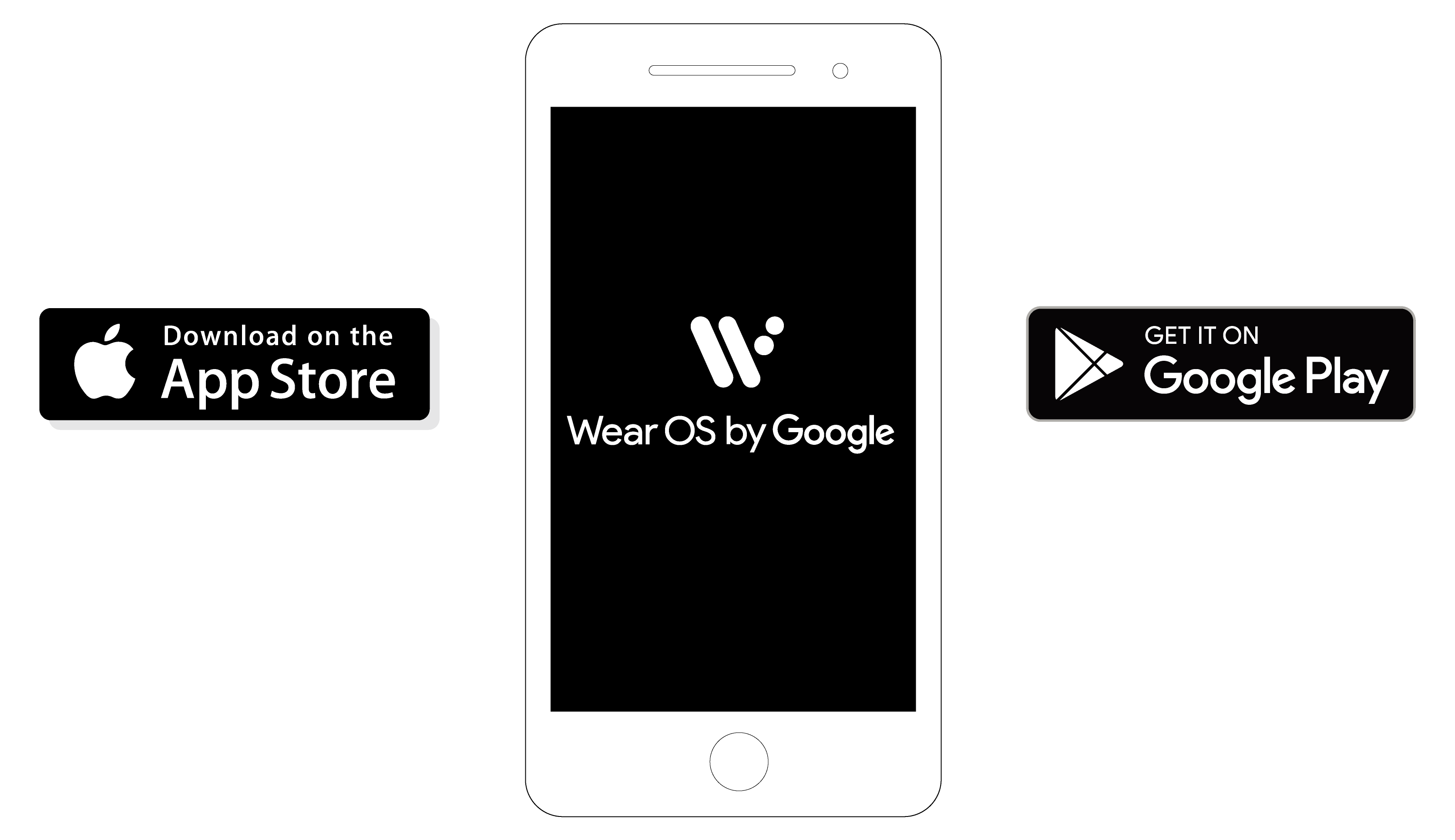
- Turn on Bluetooth® on your smartphone.
- Download the Wear OS by Google® app from the app store.
- Start up the app and tap [Start Setup].
- Execute settings when setting dialogs such as language selection appear.
- Tap the name of the watch on your smartphone.
- When the codes displayed on them are the same, tap [Pair] on your smartphone.
!
Pairing cannot be executed until settings of the watch finished.
A code is displayed on the screens of your smartphone and the watch.
!
An unique number is displayed as the name of the watch.
!
It may take a few minutes to finish pairing.
!
After finishing pairing, you can see tutorial on the watch. Proceed operation following instructions on the screen of the watch.
When the codes displayed on the screens of your smartphone and the watch are different
Restart your smartphone and try pairing again.
If the codes are still different after that, execute below.
- Check Bluetooth connection.
- Restart the watch as well as your smartphone.
Press and hold the center button and tap [Restart] on the screen to restart the watch. - Remove pairing and execute pairing again.
To remove pairing, tap [Unpair Watch] on [Advanced settings] of the Wear OS by Google® app on your smartphone.
- Apple and the Apple logo are trademarks of Apple Inc., registered in the U.S. and other countries. App Store is a service mark of Apple Inc.
- The Bluetooth® word mark and logos are registered trademarks owned by Bluetooth SIG, Inc.
- Wear OS by Google and Google Play are trademarks of Google LLC.


 Cal. No. P990
Cal. No. P990 Refine your search
Refine your search