W770 Riiiver
Connection/disconnection with the smartphone
Connecting
Way to connect the watch to a disconnected smartphone again.
- The watch cannot be connected with a non-registered smartphone.
- See “Choosing a smartphone and connecting to it” to connect the watch to another registered smartphone.
!
Cancel the notification indication of the second hand before disconnecting.
- Pull the crown out to position 1.
- Rotate the crown to change the mode to [TME] or [L-TM].
- Push the crown in to position 0.
- Start up the dedicated app on the smartphone.
- Press and release the upper right button B.
The second hand points to 30 seconds and stops.
!
The watch can be connected with the smartphone even when the dedicated app is running in the background.
The second hand points “ACT” (40-second position).
After connected, the function hand points “ON” of connection status.
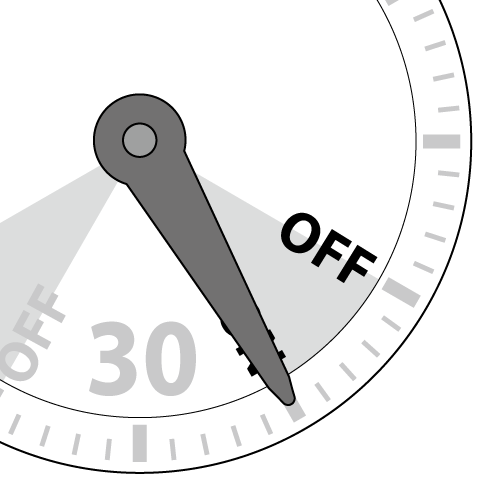

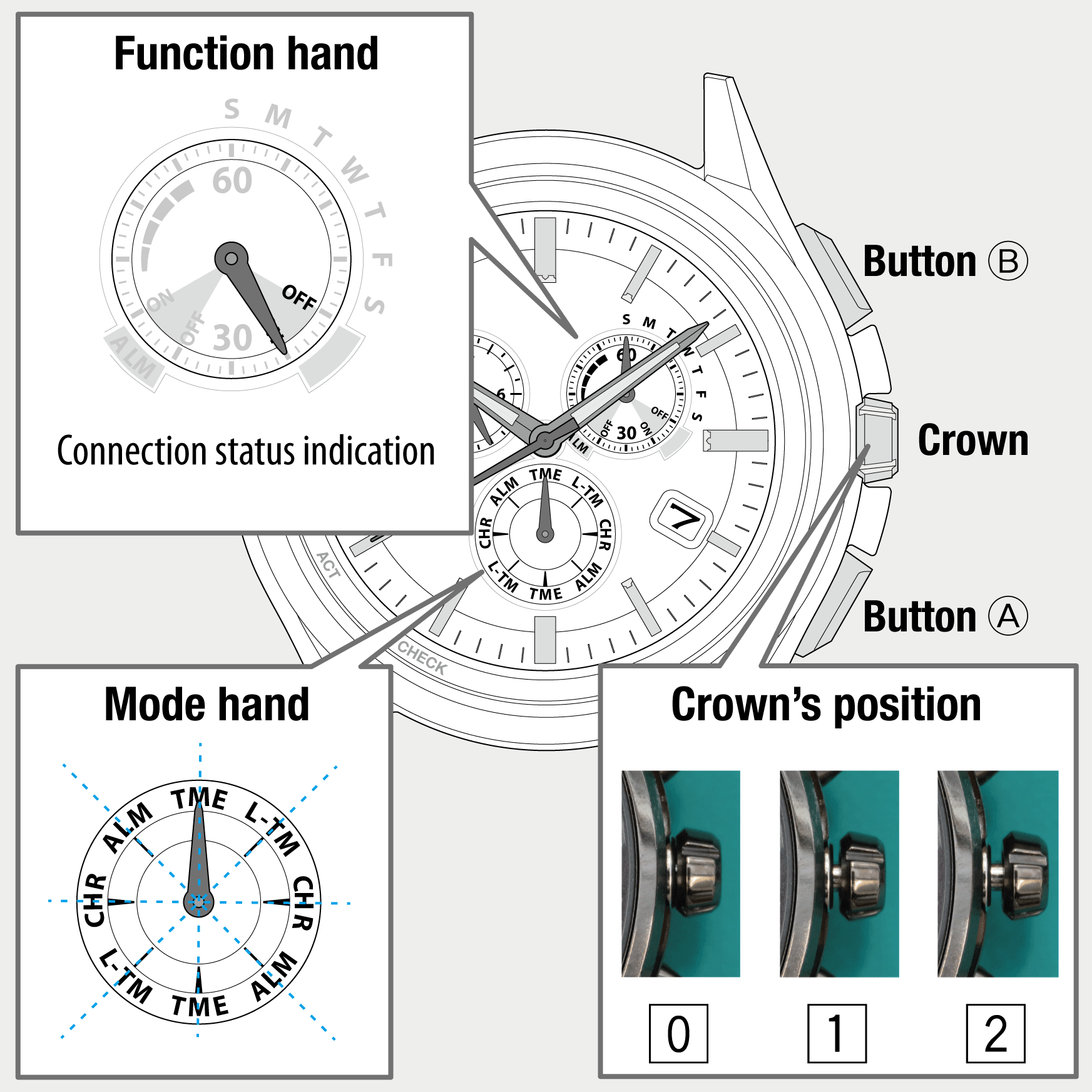
 Cal. No. W770 Riiiver
Cal. No. W770 Riiiver Refine your search
Refine your search